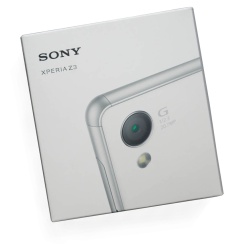 When you get a new phone, there are a few things you should do straight away that will make your phone feel more like your phone and may save you some embarrassment – like number 2 in the list – set your ring tone so you know it’s your phone ringing!
When you get a new phone, there are a few things you should do straight away that will make your phone feel more like your phone and may save you some embarrassment – like number 2 in the list – set your ring tone so you know it’s your phone ringing!
Must Do Customizations for Your New Xperia Z3
- Set the background image.
You can do this for your home screen and your lock screen. It just makes your phone feel more like… your phone. - Set the ringtone.
It’s quite embarrassing having your phone ringing in your pocket for a minute before someone points out it’s yours. “Oh yeah, new phone.”
Quick guide: Settings > Call > Phone ringtone - Set the power management options.
The Xperia Z3 actually has a smaller battery than the Z2, yet this phone is extolled for its long battery life. Why? Well, the screen got upgraded but also – these power managing options really stop your phone eating juice when you’re not using it.
Quick guide: Settings > Power management - Set the phone to wake up with a double tap.
This feature is something you get used to really quickly. Just tap the screen twice to wake up your phone. Read more in the tutorial. - Customise your app drawer.
The Z3 lets you arrange the apps in your app drawer with a few different options. This makes apps easier to find when you need them. - Disable some app notifications.
Of course, you’ll want to keep your communication lines open but chances are you have some apps that your find yourself continually swiping away unnecessary notifications for (games). The Xperia Z3 lets you disable notifications easily.
So these are some of the customization you will want to make first but there are a lot more great ways to make your phone more… yours.
What’s your favorite customization? – Leave a comment!